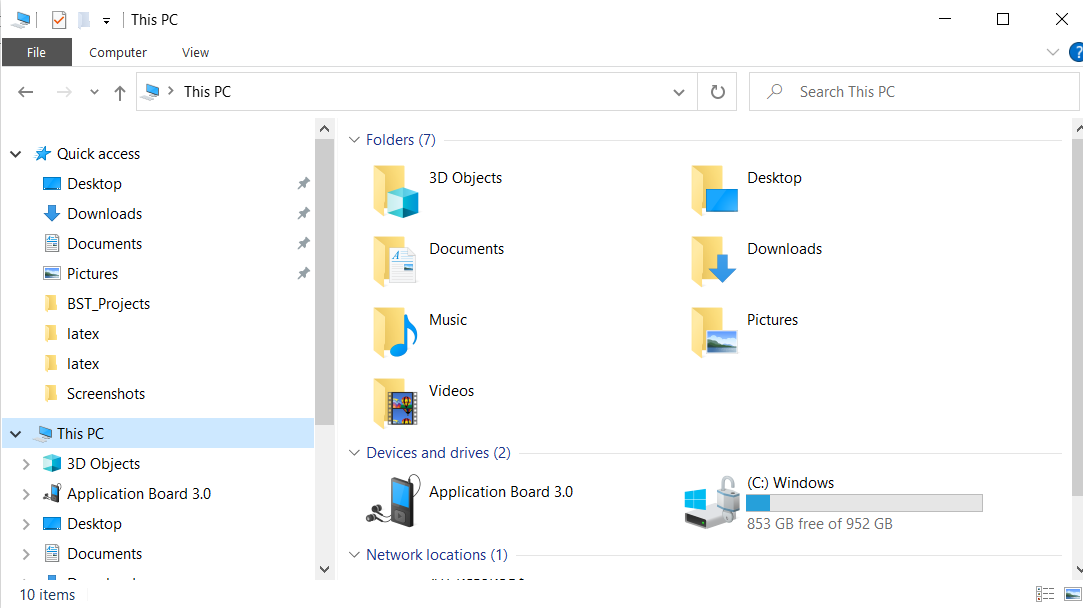Copying the files using MTP¶
- Connect the Application Board 3.0 using USB cable to PC.
- Turn OFF and turn ON the board with T1 pressed.
- The device will enumerate as an MTP device with name "Application Board 3.0". Click on it and select the "W25M02 External Memory".
- The device will list all the available files and all required files can be copied.